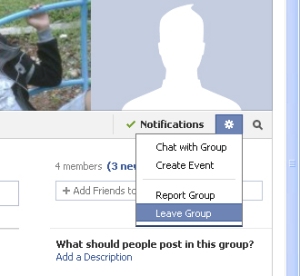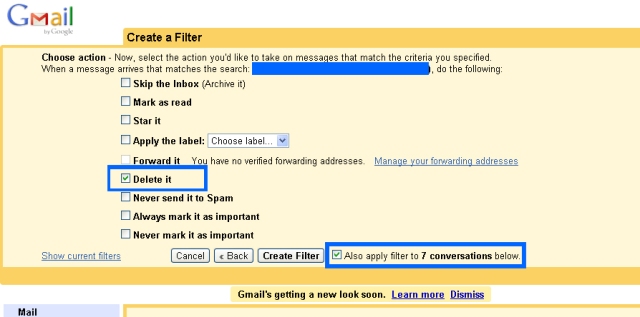Facebook is a social network, but not all information should we share, including the wall. How are we setting the wall so that only we can see it?
- Go to http://www.facebook.com/settings/?tab=privacy&ref=mb
- Find Timeline and Tagging, Click Edit Settings

- Choose Custom list on “Who can see what others post on your timeline”
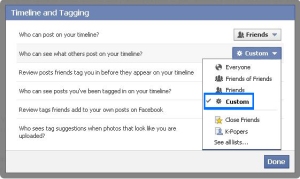
- Select Only Me on make this visible to

- CLick Save Changes, and then click Done